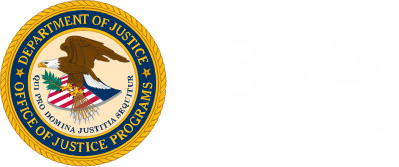RxCHECK STATE ONBOARDING STEPS
STEPS TO CONNECT
TIME TO COMPLETE
![]() Immediate
Immediate

State downloads MOU and initiates internal processes for completing and signing MOU; Return signed MOU to Robert.May@ijis.org for full execution.*
![]() Specific to State’s
internal processes
Specific to State’s
internal processes

Download SRS Installation and Configuration Documentation and complete pre-installation checklist from the Development Build document and return with the completed onboarding form to the IJIS Institute.
![]() 2 Hours
2 Hours

RxCheck sets up Administrator Accounts in RxCheck Console. RxCheck notifies each person of their credentials by direct email.
![]() 2 hours
2 hours

CLICK HERE
to schedule questions related to documents and software.

State IT/Vendor begins: a) internal network preparation per installation documentation provided in step 3; and b) implementing SOAP based service based on SIP_WS_1.2_Trusted WSDL.
![]() 2-6 Weeks
2-6 Weeks

State IT/Vendor installs application and SRS configuration on the RxCheck console.
![]() 2 Hours
2 Hours

State IT/Vendor initiates Inbound & Outbound Testing in UAT and then Production (Contact IJIS for assistance engaging testing partners if needed).
![]() 3 Hours
3 Hours

State PDMP ADMIN completes RxCheck State Worksheet agreement with data sharing states for Inbound & Outbound Testing in UAT and then Production* (Contact IJIS for assistance engaging testing partners if needed).
![]() 1-2 Hours
1-2 Hours

State notifies IJIS it has successfully sent and received queries with another state in production and another state has successfully queried them in production. IJIS confirms successful testing via audit log and notifies CDC/BJA that the state is connected.

CLICK HERE
to schedule technical assistance on account set-up, internal network preparation, SOAP service implementation, application install & SRS configuration, all testing phases, and connection.